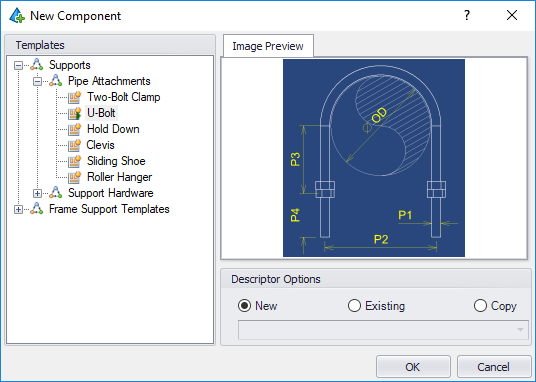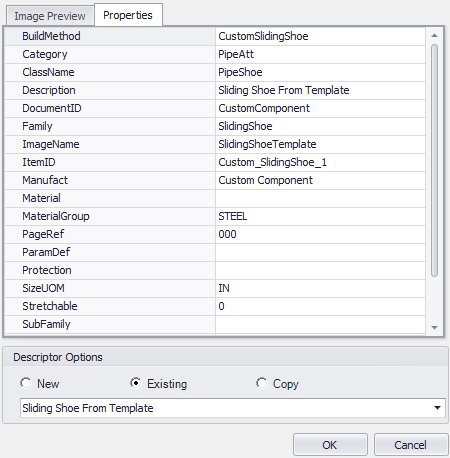This dialog helps in creating a new component using a template. It has an area that allows one to select the Template they wish to use. An image preview area that helps show what the component might look like, and an option area that allows you to add the component to an already existing descriptor. In the tree view, the upper nodes are the Template Classes while the child nodes are the Templates. On a side note, if an existing descriptor is selected, a properties tab will appear next to the Image Preview to show what properties will be setup on the component during creation.
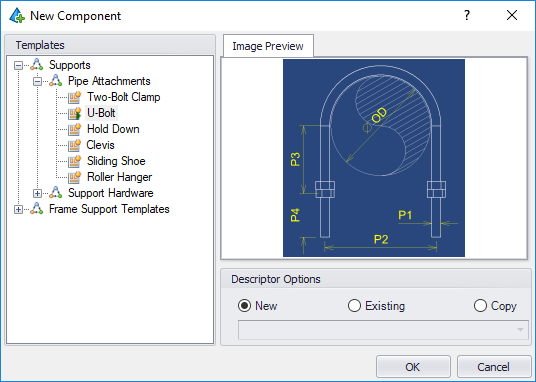
| Setting | Description |
|---|
| Templates |
Lists the default template types available. The templates are grouped into two main classes:Supports
The Supports template class is further broken down into two separate classes.
- Pipe Attachments
- Support Hardware
As you select a template class, a preview of the support is displayed in the Image preview section. |
| Image Preview |
Displays a preview of the selected template class to give you a basic overview of what the new component will look like. |
| Descriptor Options |
The Descriptor Options are basically the main global property values for any selected component class. The options in this section are as follows:
- New: Creates a new component record with no existing property values defined for the Descriptor options in the Properties section of the Component Builder interface.
- Existing: Activates the field below where you can select an existing template. The predefined Descriptor options for that template will be displayed in the Properties section of the Component Builder interface, but will not be editable.
- Copy: Similar to the Existing option, it will load predefined Descriptor options for the selected template into the Component Builder Properties section. However, the properties will be able to be modified.
If either the Existing or Copy options are selected, then the Properties tab is added to the dialog displaying the default Descriptor options for the selected template. These are for viewing purposes only and cannot be modified.
|
Once you click OK, the new component record is added to component list in the Component Builder where you can modify the Parameters, Geometry and Description properties for it.